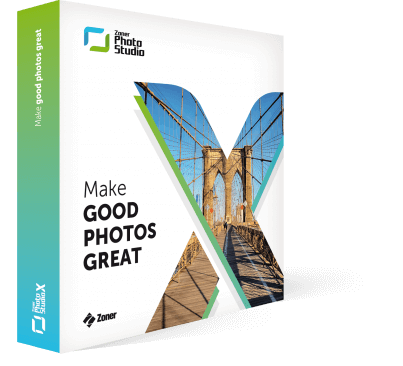Import photos to your PC in just a few clicks!
With Zoner Photo Studio X you can easily import photos from any device.
Try it yourself:

Automatic detection
of a connected device

Suitable for cameras, cell
phones and flash drives

Batch renaming
of photos
How Do I Do It?
Importing photos in ZPS X is quick and intuitive.

- Connect a device with photos to your PC. ZPS X will recognize the device and will automatically open the import window.
- Choose a folder for importing your photos.
- Add keywords and other information. It will make finding your photos easier later.
- Decide whether you want to copy or move your photos. And it’s done!
ZPS X Can Do Much More
Zoner Photo Studio X helps countless photographers worldwide with everything they need to do with their photos:
- copying onto a computer,
- automatic sorting into folders,
- batch-renaming,
- browsing by keywords, locations, or dates,
- automatic photo enhancement,
- non-destructive RAW and JPEG edits,
- work with layers,
- creating photo books, calendars, and more,
- sharing over email and social networks,
- an unlimited online gallery—Zonerama,
- fast full-screen photo viewing,
- and dozens of other tools.
I find it has everything I need and more for my workflow/editing.
Gary J. Toth,
Louisville, Kentucky, USA
Louisville, Kentucky, USA
This is the best photo editing/management tool ever!
John V. Brennan,
Owego, NY
Owego, NY