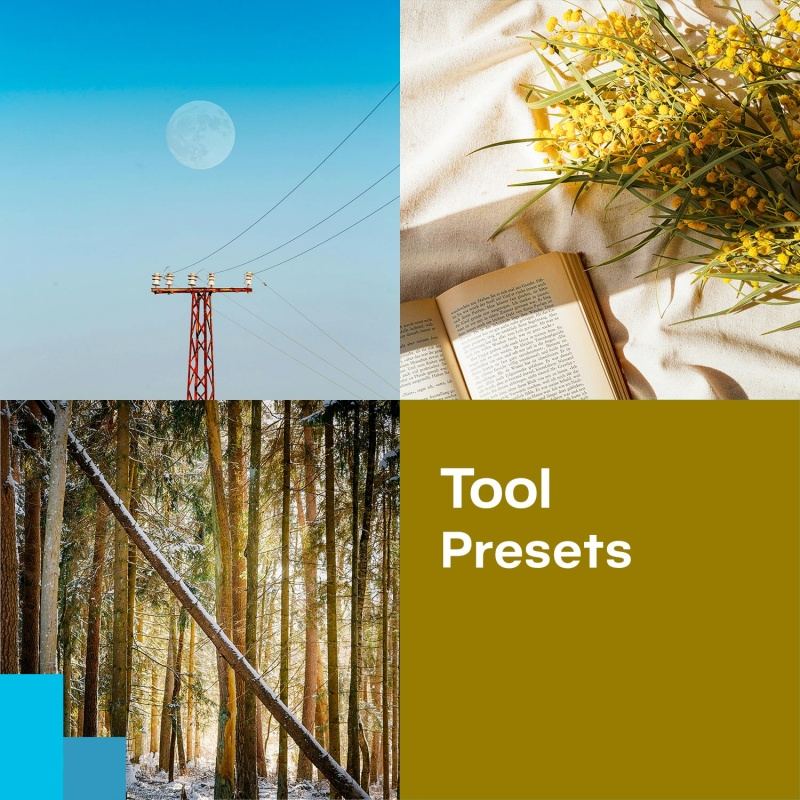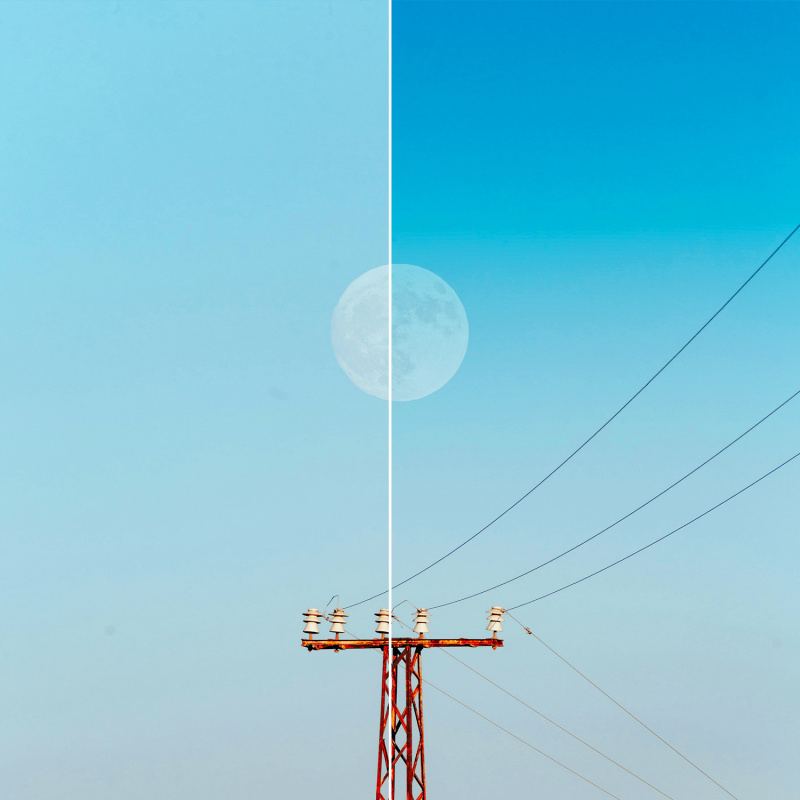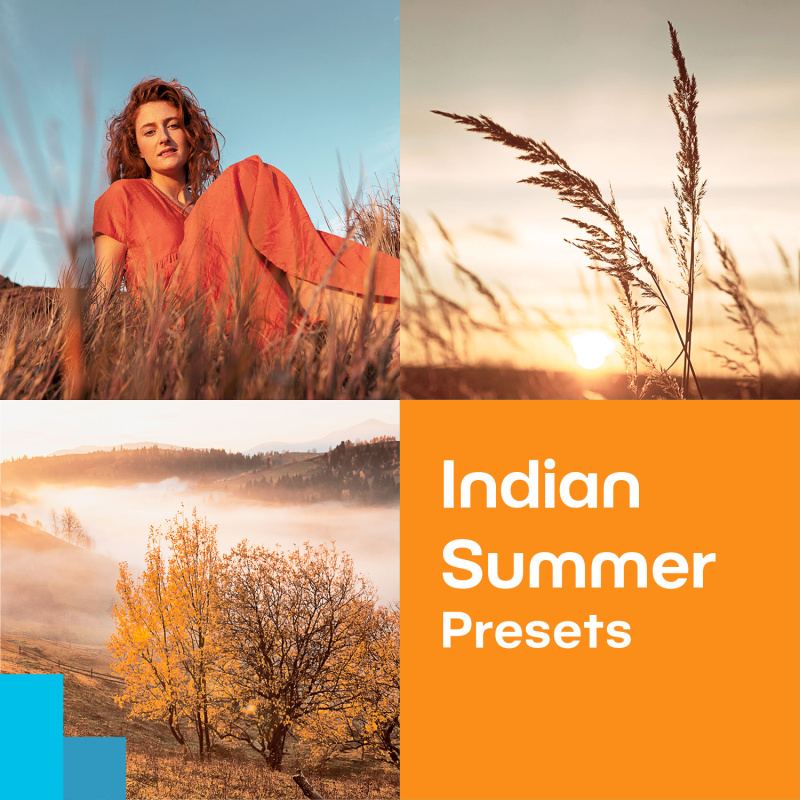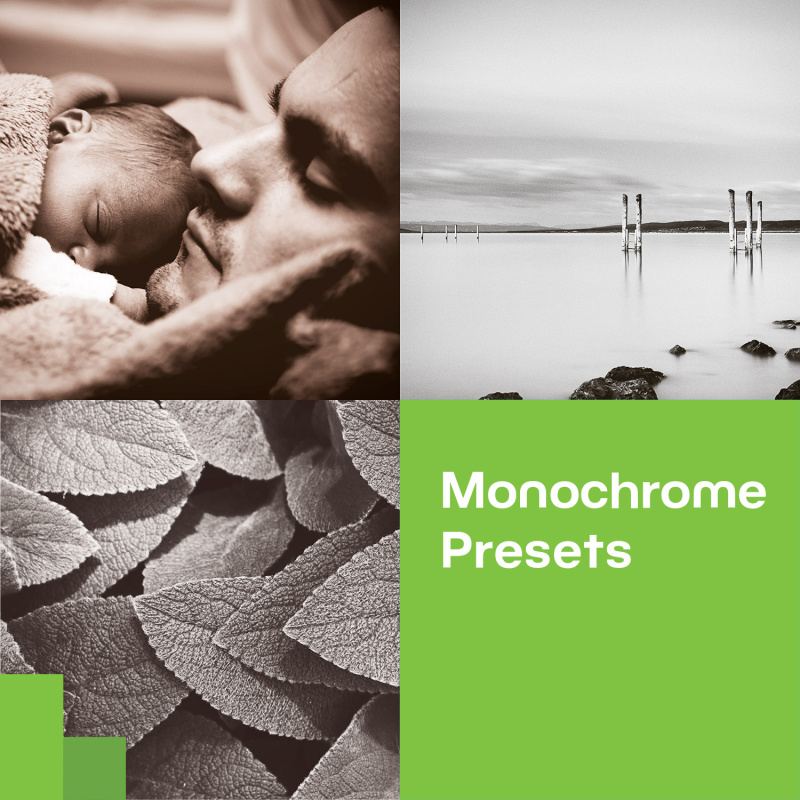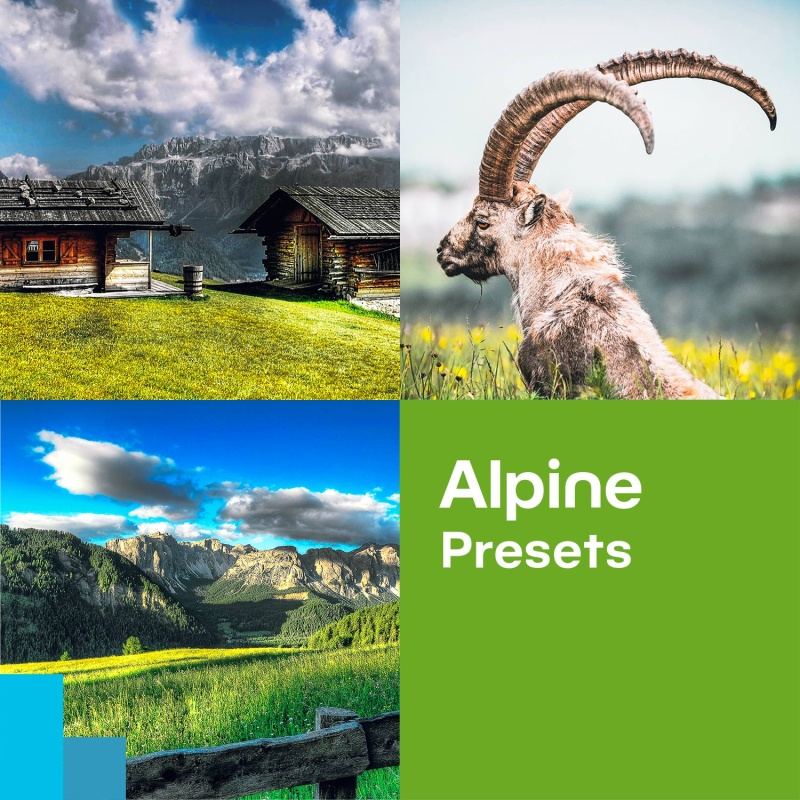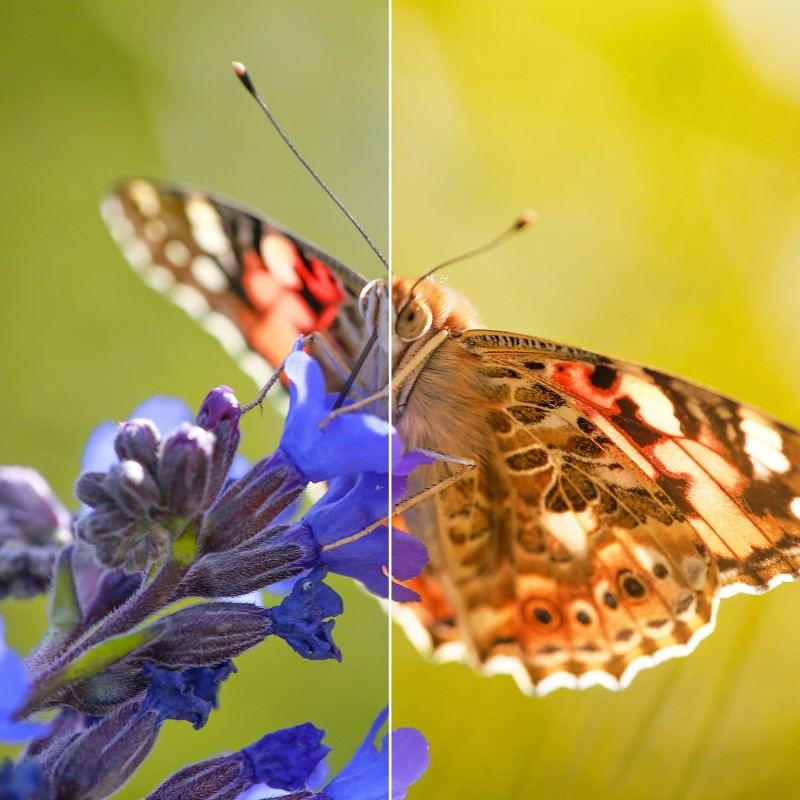Simple Way to Spice up Your Photos
Whether you’re editing wedding photos, portraits, stylish winter scenes, or the night sky—there’s a preset for it. Made by photographers, for photographers.

How do presets work?
Presets are saved adjustments you can apply to any photo with one click. They can brighten colors, even out skin tones, or enhance your photo’s atmosphere.

How to use presets in Zoner Studio?
In the Develop module, click the Presets button to import new presets, or save your own. Just select a preset to apply to your photos.
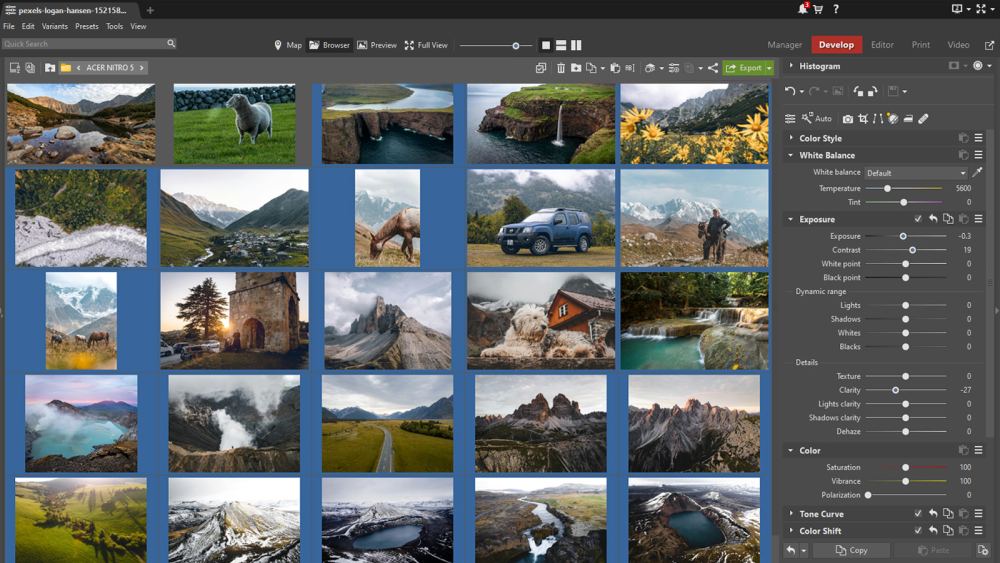
Batch edit dozens of photos in seconds
50 photos in 5 seconds? Apply your favorite preset to a whole batch of photos and speed up your workflow.
Video tutorial
Not sure where to start? Watch our quick video and learn how to download, import, and use presets.


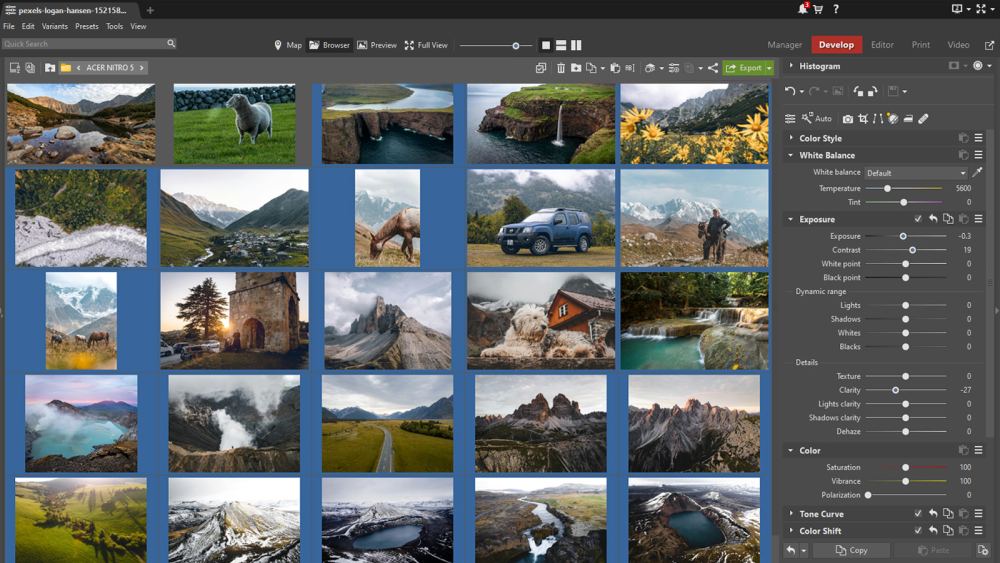
200+ presets in one bundle
Don’t want to pick and choose? Download all presets at once. There are over 200 to choose from.
Download all presets
How do photographers use presets?
Presets make it easy to edit batches of photos and define your signature style. See how Zoner Studio ambassadors use presets.

Tereza Buchalová

Zdeňka Povolen

Kevin Brusbery