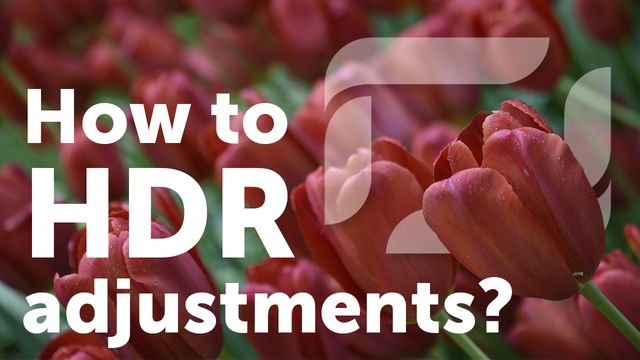Spring 2024 Update


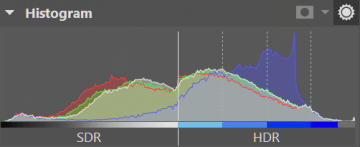
Step out of the shadow
Create real HDR photos full of colors
Enhance photos with new effects
Speed up your workflow
Here comes the new Zoner Photo Studio X
Let there be light! Brighten up your photos with HDR
HDR technology can display a greater dynamic range of light and gets the maximum brightness, detail and emotion from your photos. You’ve never been closer to reality than with HDR and ZPS X.
Why will everyone want HDR within the year? Find out in the article.




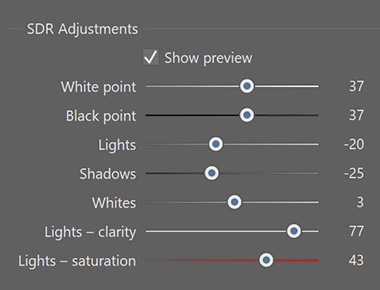
Discover the future of photography with us
Zoner Photo Studio X delivers the best HDR photo processing and the highest-quality output. It is among the first photo editing software to include HDR.
Export photos that stand out from the rest
With ZPS X, edit your photos so they stand out not only in HDR but also on standard monitors. Use SDR preview with custom adjustments settings.
Adjustments are saved with image data for both SDR and HDR viewing in the gainmap when exporting. Get complete control over the final look of your photos on both types of monitors.

Learn more about HDR
The first video explains the benefits of HDR technology, the second teaches you how to edit HDR photos in ZPS X and the third walks you through setting up an HDR monitor.

Discover a world bursting with color and details with
Zoner Photo Studio X
Try new features today.
Create your unique style with new effects
Discover your unique editing style with new effects in the Develop module.


Glow
Add sparkle to your photos. This effect brightens up the highlights in your photo, making it more dynamic and allowing the lens flare to stand out.


Halation
This effect gives your photos a retro feel. Add a subtle glow around objects.


New, finer 3D grain
Adjust the size and intensity of added grain and pay homage to analog photography.
Spice up your photos with a double dose of 3D LUT
Use Effect 3D LUT to achieve the right look for your photos in a few clicks. The process is simple. Choose a Color Style photo (input 3D LUT), start editing, and finally, spice up your photo with a 3D LUT of your choice (output 3D LUT).
Say goodbye to chromatic aberration
The new Defringe feature is here. With this feature, remove chromatic aberration and fine-tune your photos to perfection.


Say goodbye to bad photos
The new Reject function allows you to mark unwanted images with an X and batch delete selected photos. Organizing your photos just got faster and easier.

Lightning-fast editing with keyboard shortcuts
Updated keyboard shortcuts can cut your photo editing time in half.
Searching for and setting up keyboard shortcuts is now easier using a simple dialog.
Press Enter to switch from Preview to the Browser and back again.
The Tab key helps you conveniently alternate between searching and browsing.
Video module packed with new features
Choose from 36 transitions for your videos. Customize each one and pin your favorites to the top of the list. Interactive thumbnails now show you which transition is just right.

What else is new?

Support for more cameras
18 cameras and 48 lenses have been added to those natively supported by Zoner Photo Studio X.
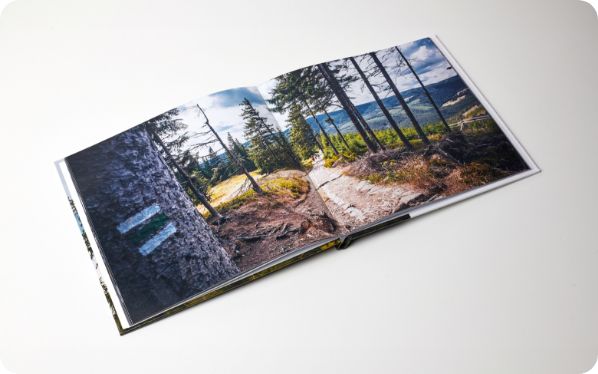
Improved photo book design
New drag-and-drop controls and the ability to swap photos on the page and in the whole book make photo book design faster and more enjoyable than before.
Check out the new features in our video
We’ll show you the new features right in ZPS and explain how they are used.
Experience the latest features of Zoner Photo Studio X 2024
No credit card, no obligations. Experience amazing photo editing yourself.