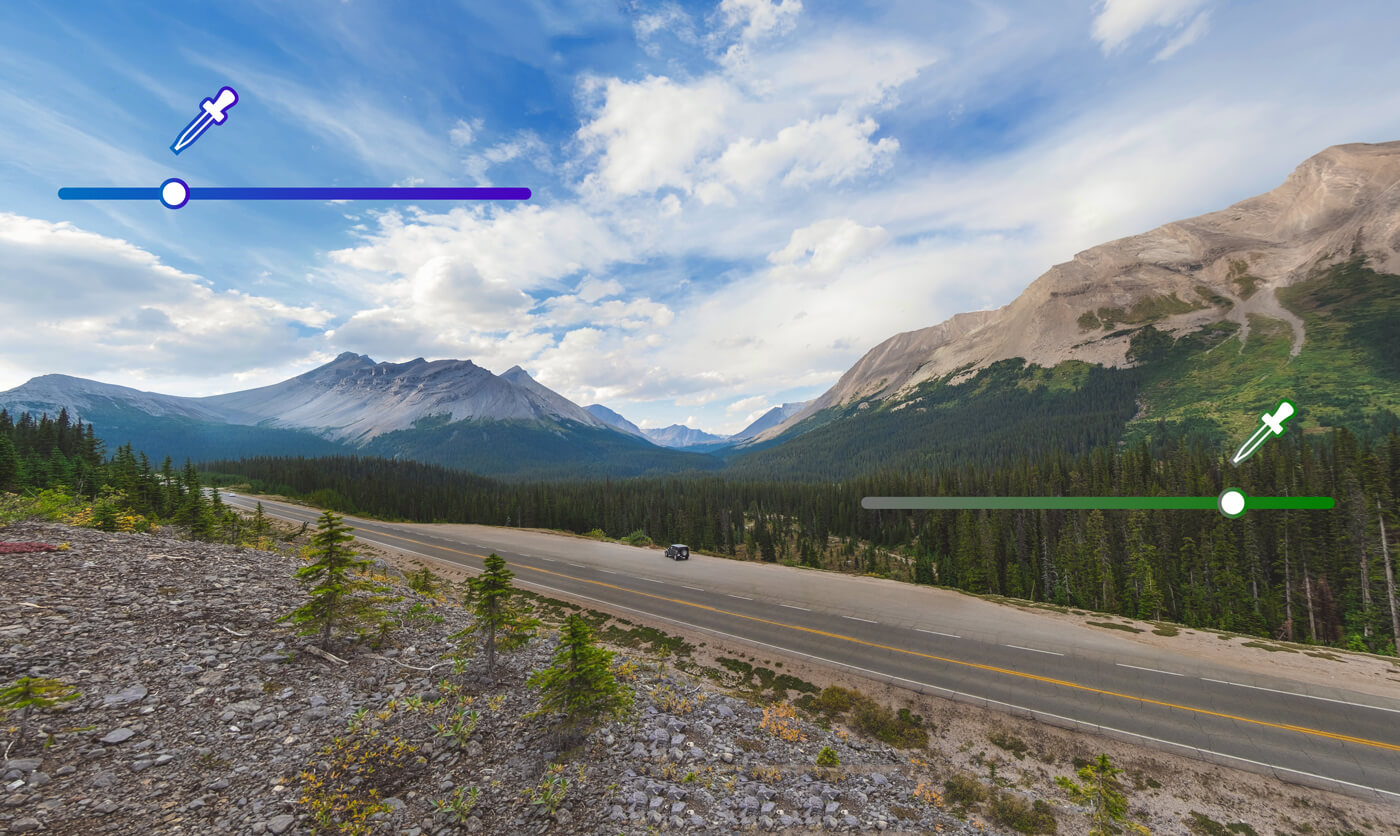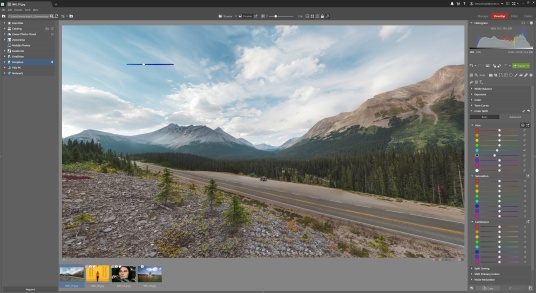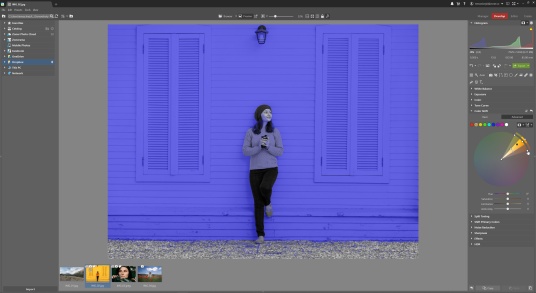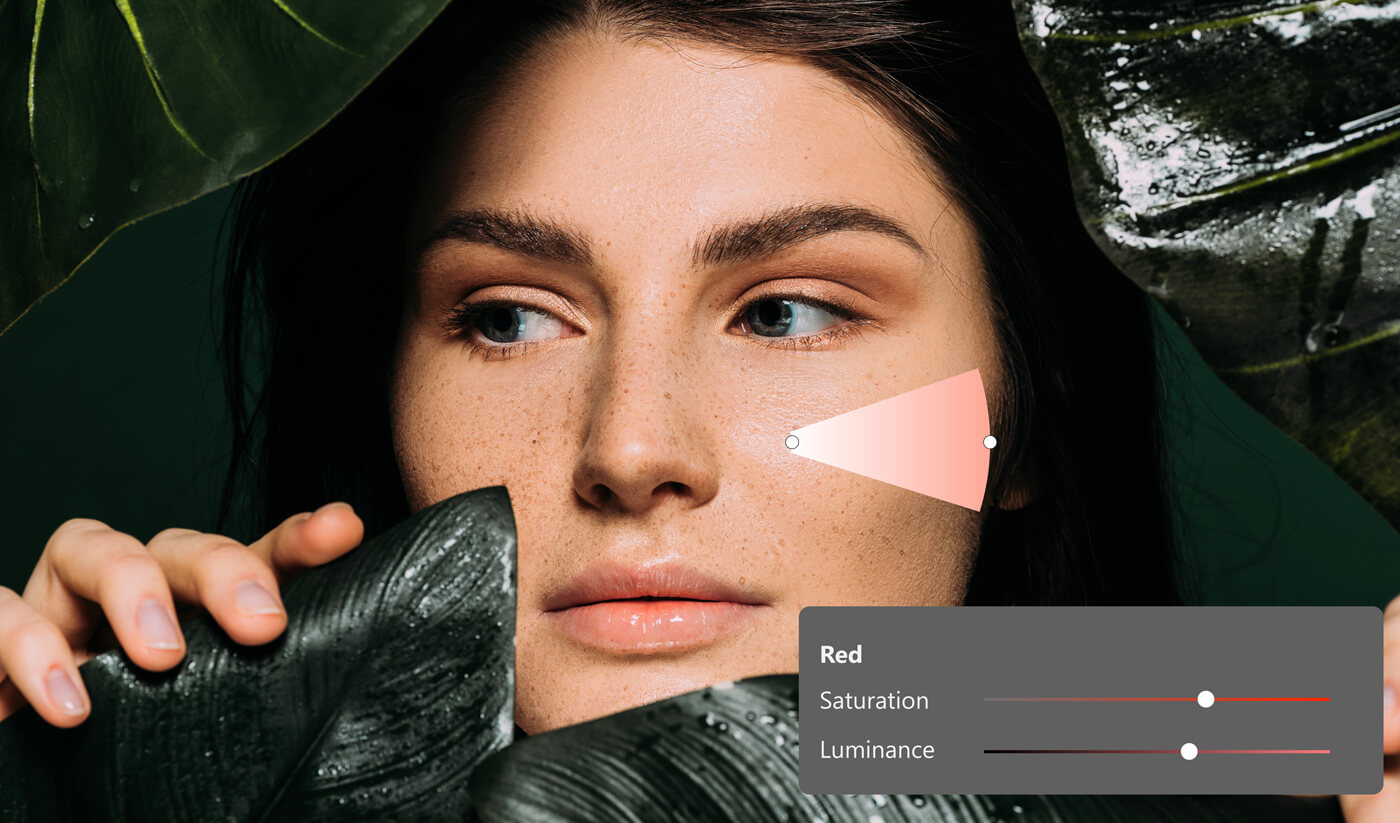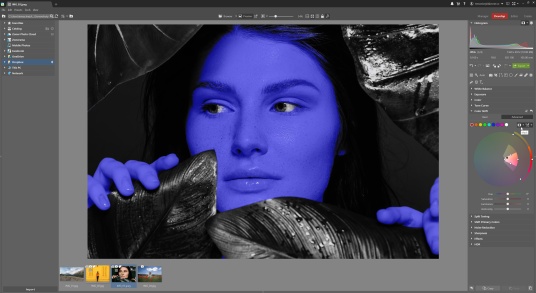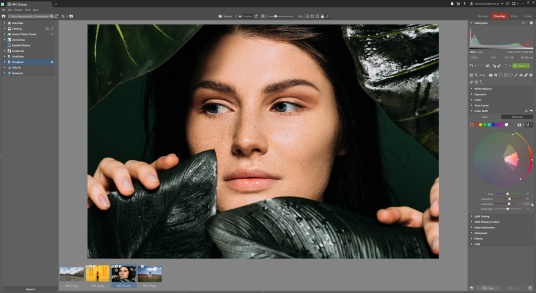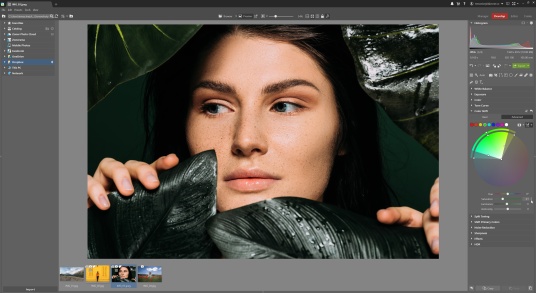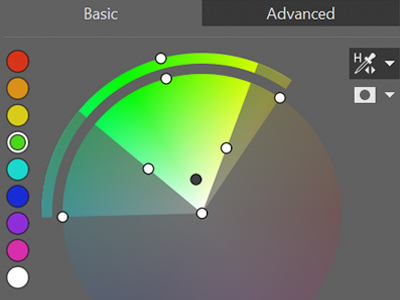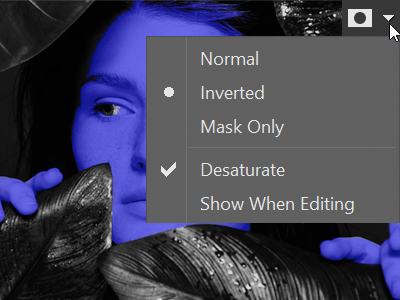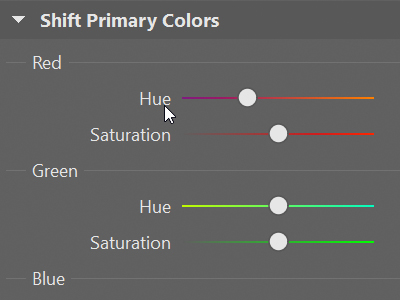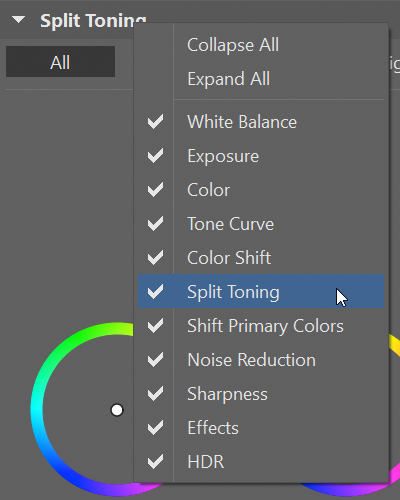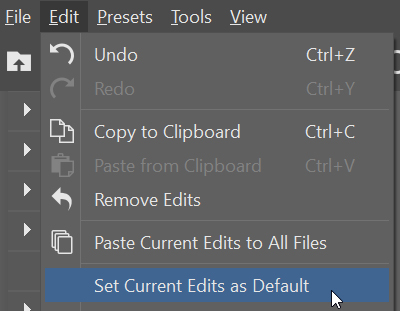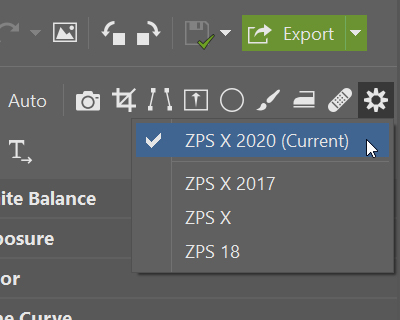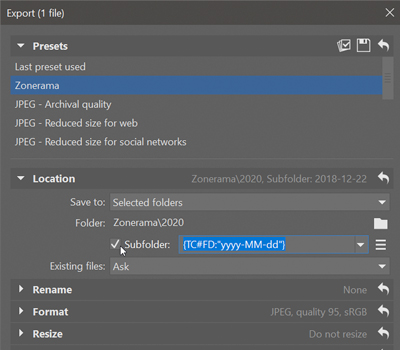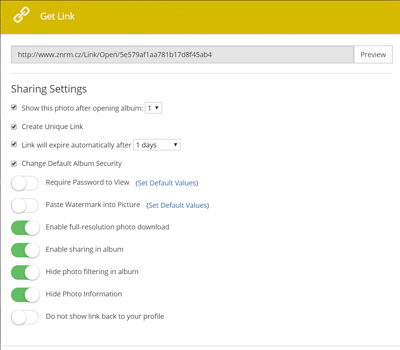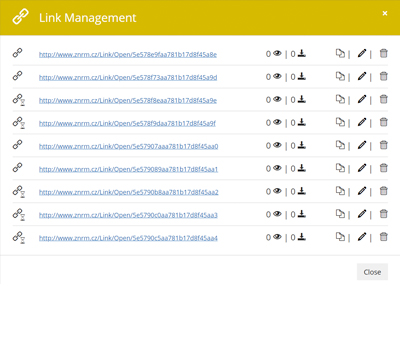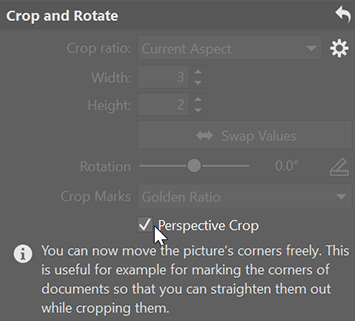Just Click and Drag
It can’t get any simpler. Just click in a photo with the eyedropper and drag the mouse. ZPS X will automatically choose the right mix of hues and ratio between them. Dynamic nature photos are now obtainable in a matter of moments.
Tutorial: How to Work With the New Eyedropper