
ZPS X Winter
2016 Update
Discover new exposure-editing features, major improvements to work with layers, smart sharpening, and more in this pre-Christmas update.
Radial Filter: Edit Exposure Selectively
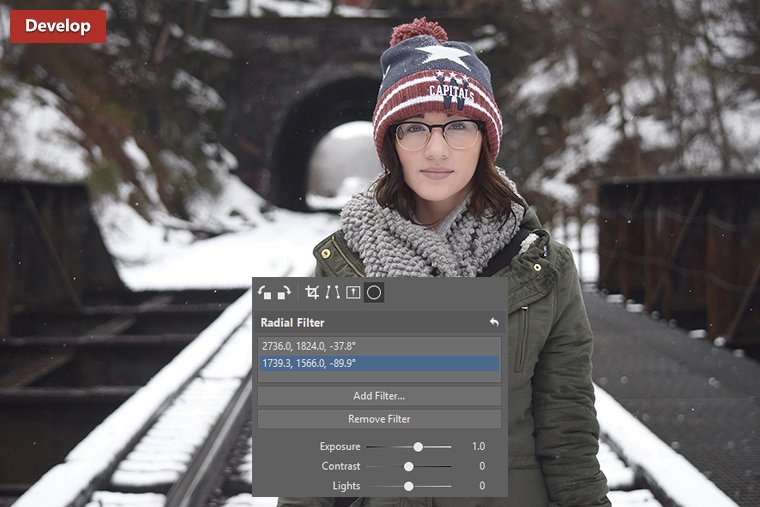

Make a good photo great with the radial filter. It’s perfect for everything from portraiture to landscapes. Edit exposure and more in selected parts of a picture while leaving the rest of it unchanged.
Smart Sharpening: Add Sharpness Exactly Where It’s Needed



The line between careful and careless sharpening is very thin. Sharpen safely—sharpen only areas that truly need it with this brand new tool.
Smart Blurring: Unleash your Creativity

Smoothen the surface of an object without blurring its contours. This feature is very useful for creative effects, skin retouching, and noise reduction!
Dodge and Burn Tools
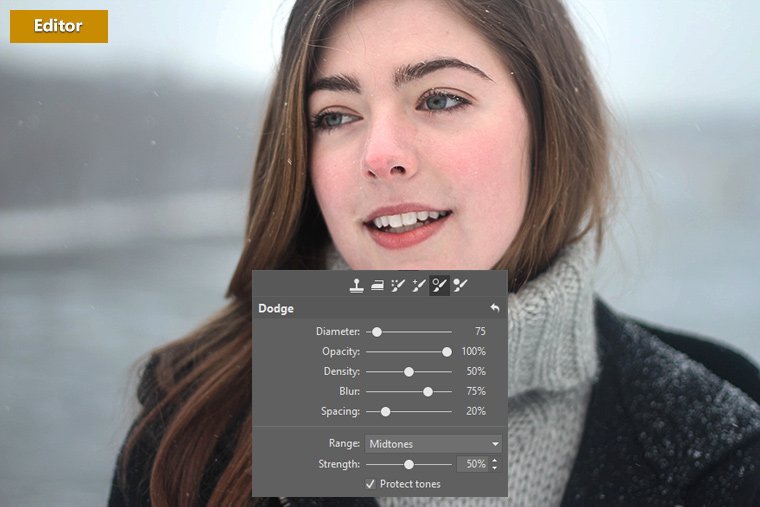
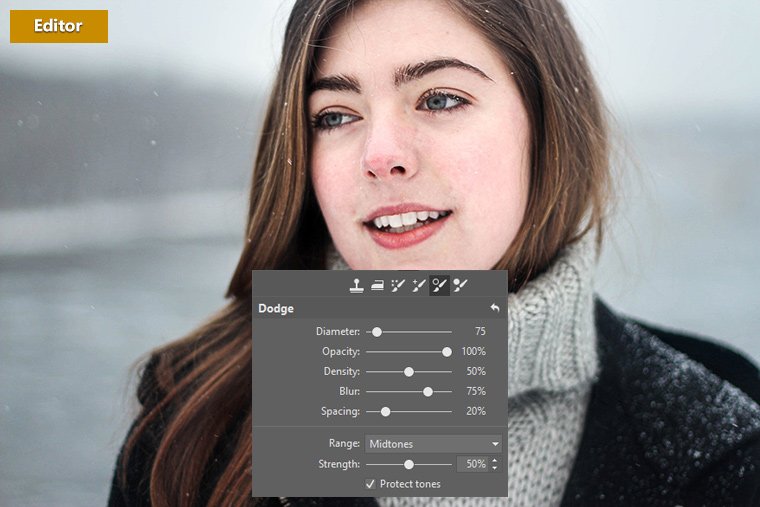
Enhance detail wherever you want! The new Dodge and Burn features will help you to highlight or suppress absolutely anything in your photos. They work just like the Paintbrush, and in combination with layers, they’re a very powerful retouching tool!
Advanced Noise Reduction—Now in the Develop Module Too
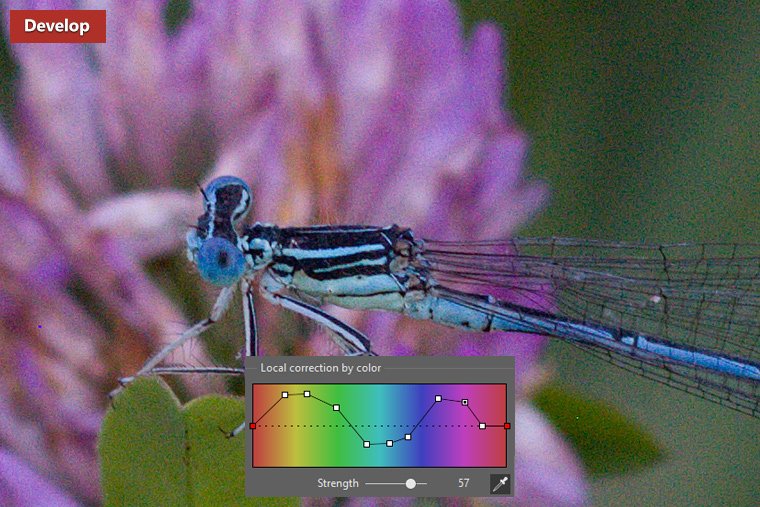
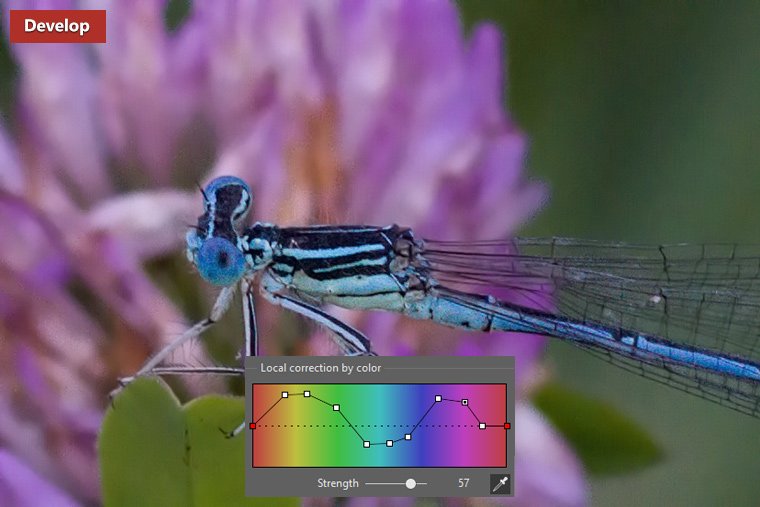
Noise problems in your photos are a thing of the past. Enjoy thorough control over noise reduction while editing photos non-destructively, so you can change or reverse your edits any time.
Shapes Are Back in Great Shape
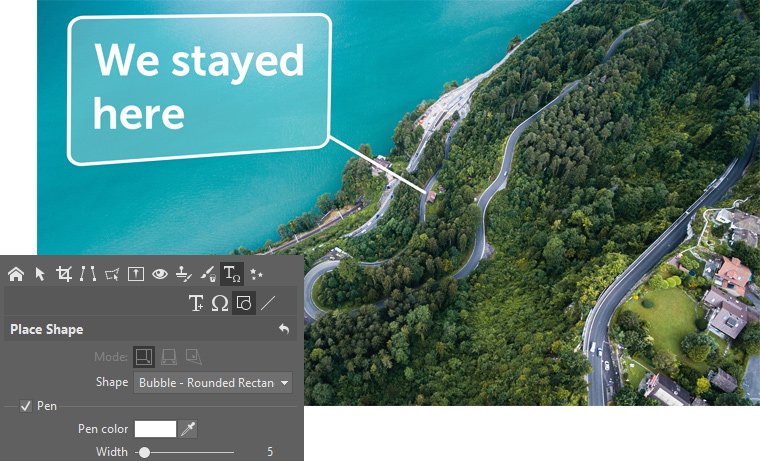
Your favorite shapes are back with a bold improvement—adding a shape now creates a new layer you can work with. That means you can move, recolor, or resize all of your lines, shapes and arrows whenever you want.
More Convenient Work with Layers
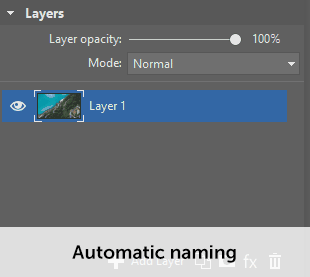
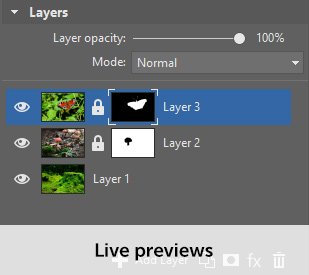
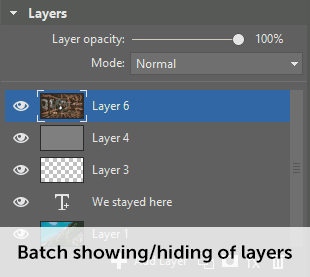
You asked for it, and here it is! Live previews for layers in their thumbnails, automatic naming of text layers by their contents, and batch showing or hiding of layers just by CTRL+clicking.
Better Work with Masks

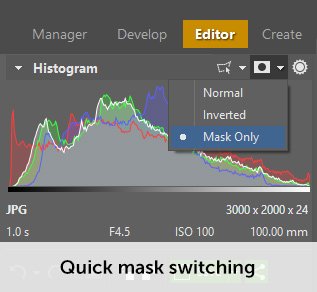
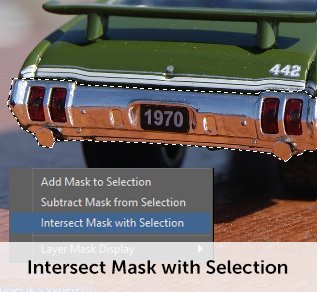
You can now view a layer’s mask right on top of your picture, in any of several modes, and there’s an easy mode switcher. Also newly added are mask- and layer-modifying operations.
Postcards revisited
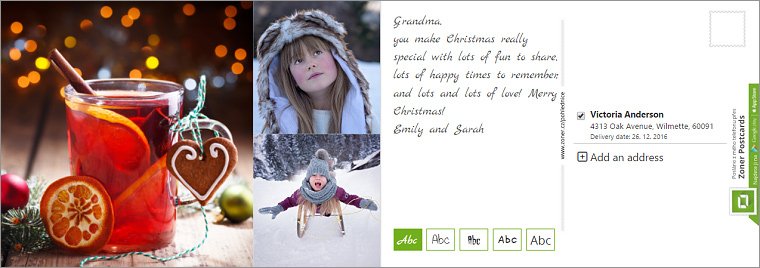
Postcards are now more flexible than ever. They’ve moved to the Create module and have an easier interface. We’ve added more collage templates to choose from, and if your photo lacks resolution (which means your printed result won’t look all that great), the program will notify you with an exclamation point.
You’re Just One Step Away From Great Photos
Try Zoner Photo Studio X free for 7 days with no obligations!
Supports Windows 10.